PostGIS 2.3, pgRouting 2.4, PostgreSQL 9.6 install guide
Regina Obe and Leo Hsu
Newest Addition: pgRouting: A Practical Guide http://locatepress.com/pgrouting

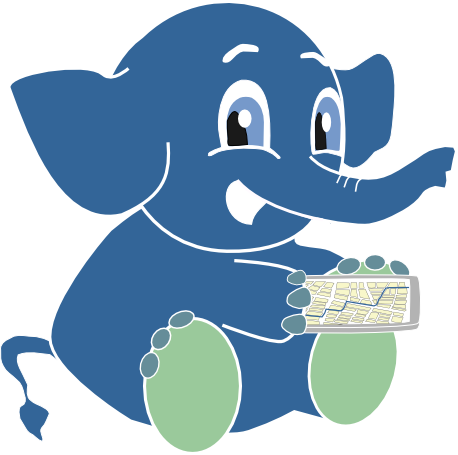
http://www.postgis.us /
http://www.bostongis.com /
http://www.postgresonline.com
Using RevealJS
Navigating the Slides
To toggle between full slide deck and individual, use the ESC key.
Use s key to see the slide notes.
These instructions apply to all the slides we'll be posting. Best experienced with Firefox or Chrome.
Mac Install
Homebrew http://braumeister.org/formula/postgis http://braumeister.org/formula/pgrouting
Latest recipes include PostgreSQL 9.6, PostGIS 2.3 (with sfcgal 1.3), pgRouting 2.4
Windows Install
- PostgreSQL EDB (32-bit and 64-bit ) http://postgis.net/windows_downloads Stable version: Get from Application Stackbuilder. PostGIS 2.3 (with SFCGAL 1.3) for PostgreSQL 9.5-9.6 for 32-bit and 64-bit windows, includes pgRouting 2.4 and ogr_fdw.
BigSQL. Has PostgreSQL 9.3-9.6 ( for 64-bit), PostGIS 2.3, ogr_fdw (included as part of PostGIS) More detailed instructions from Holly on using the pretty-good commandline (PGC) installer.
BigSQL does not include pgRouting yet, but for windows you can use the zip files from - http://postgis.net/windows_downloads/ to get pgRouting. Make sure to use the zip files (not the installer) (and change the path where you copy so pg96/share/postgresql/share instead of share folder, lib in pg96/lib/postgresql folder, bin in pg96/bin). You'll also need the libstdc++-6.dll which you can find in the osm2pgrouting zip files in the extra_deps folder. Copy this to pg96/bin.
RedHat EL, CentOS, Scientific Linux Install
RedHat EL, CentOS, Scientific Linux, Amazon Linux: Use PostgreSQL Yum repo: http://yum.postgresql.org has PostgreSQL 9.6, pgRouting 2.4, and PostGIS 2.3
Some instructions you might find useful: An almost idiot's guide to install PostgreSQL 9.5, PostGIS 2.2 and pgRouting 2.1.0 with Yum
Ubuntu and Debian, or bootable media
- PostgreSQL Apt: Instructions for Ubuntu PostgreSQL 9.6, PostGIS 2.3 with sfcgal, pgRouting 2.4 on Ubuntu/Debian.
- For the full loaded experience (PostGIS plus all the OpenSource GIS you can eat). Try OSGeo-Live VM or Bootable DVD (works on Windows, Mac, Linux), but hefty - http://live.osgeo.org/en/download.html
Create a database
Create a database if you don't have one already. No the database called postgres does not count, and please don't install these extensions in postgres.
CREATE DATABASE lab;
ALTER DATABASE lab SET search_path=public,contrib,postgis;Connect to your database first and then run the below commands. If you are in psql already, you can connect as follows:
\connect lab;We'll first create schemas to hold our extensions and then reconnect
CREATE SCHEMA postgis;
CREATE SCHEMA contrib;
set search_path=public,contrib,postgis;Extensions: Spatially enable your database
CREATE EXTENSION postgis SCHEMA postgis;
CREATE EXTENSION pgrouting SCHEMA postgis;
CREATE EXTENSION hstore SCHEMA contrib; --popularly used with OSM dataVerify install of PostGIS
SELECT postgis_full_version();POSTGIS="2.3.3 r15473" GEOS="3.6.1-CAPI-1.10.1 r4317" PROJ="Rel. 4.9.1, 04 March 2015" GDAL="GDAL 2.2.1, released 2017/06/23" LIBXML="2.7.8" LIBJSON="0.12" RASTER (1 row)
Verify install of pgRouting
SELECT * FROM pgr_version();pgRouting 2.2 or higher is generally good enough
version | tag | hash | branch | boost ---------+--------+-----------+--------+-------- 2.4.1 | v2.4.1 | 722e04e03 | master | 1.59.0 (1 row)

